LogoPress Flatten
One Step FEA Blank Prediction
LogoPress Flatten allows the user to quickly and easily determine the theoretical blank of 3D complex shaped parts. The parts can be imported solid or surface models that have come from a different CAD system.
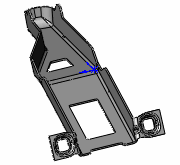
The Flattening function helps both at the quotation stage and in the die design process. It minimizes development time in the press. The mesh is fully automatic but its size can also be adjusted if the user wishes to do so.
Unbending - Full and partial unbending of linear and non-linear bends
In only a few mouse clicks you can unfold your part and then model the intermediate stages that will allow defining the process that will become your strip layout. This can be done from a native SOLIDWORKS model or from an imported model from any other CAD system, without preparing it in any specific way.
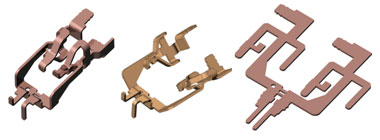
The K-Factors for each individual bend can be automatically calculated by LogoPress and the unfolding/unbending features can very easily be edited. This way, you can switch from a full unbending to a partial unbending. You can change the partial unbending angle value, you can manage the spring back options, the bend allowance, etc.
See Flatten in action:
Unbending by steps
Unbend a part step by step. Works on linear bends, flanges, gussets, and even some not-so-linear bends. Define K-factor, unbending angle, etc. Watch Now
Flatten a formed part
Flatten complex bodies or surfaces in one step. Supports many different materials, including a variety of steels, stainless, and copper, as well as fabrics and rubber. Watch Now
One-Step Finite Element Analysis
Quickly assess thinning and formability of parts in a few simple steps using LogoPress Flatten. Intuitive interface does not require a background in Finite Element Analysis to interpret the results - which include thinning, stress, and strain. Watch Now
These functions work on native SOLIDWORKS and imported parts alike.
Key FEA Blank prediction functions:
- Manage native and/or imported data
- Manage solids and surfaces
- Material thickness management
- Customizable material database
- Choice of the “stamping starting area”
- Choice of the “stamping direction”
- Allow defining pinched/locked areas
- Thinning and thickening information
- Stress and strain information
Key Unbending functions:
- Automatic bend analysis
- Automatic K-Factor calculation for each individual bend
- Customizable and flexible bend allowance management
- Full or partial unbending
- Spring back management
- Overbend management
- Gusset management
- Flange management
- Extruded holes management
- Shearing management
- Non constant thickness management
- Capability to show or hide the previous stages
- Capability to superimpose several intermediate stages
The LogoPress Flatten software is included in the DieDesign and StripLayout packages but can also be purchased independently if you don’t need to design strip layouts or complete dies.



